Your recent calls will be listed in your inbox so you can review calls you have recently made and received. Up to 50 calls can be displayed.
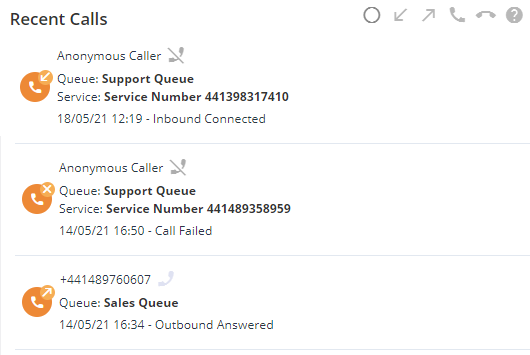
For each call, the following information is displayed:
- Caller: Either the number of the caller or “Anonymous Caller”.
- Queue: One of the following:
- (Inbound calls) The queue in which the caller was held.
- (Outbound calls) The queue that the outbound call appeared to originate from.
- Service: The phone number of the service that was called.
- Transferred To: The agent or queue to which the call was transferred.
- Call Time: One of the following:
- For inbound calls and callbacks: either the time that you answered the call or the time that your phone stopped ringing (i.e. the call timed out because it was not answered).
- For outbound calls: either the time that the called party answered the call or the time that their phone stopped ringing (i.e. the call timed out because it was not answered).
- For a call that is transferred to another agent (where an actual transfer takes place and not just a consultation): the time that the call was transferred to you.
- Call Type: The type of call, such as Inbound Connected, Outbound Answered, or Missed Call.
An icon also denotes the call type:
| Icon | Description |
|---|---|
 | Inbound call |
 | Outbound call |
 | Failed call |
Filter recent calls #
There are filter options to make it easier to find specific recent calls:
| Icon | Description |
|---|---|
 | View all recent calls |
 | View inbound calls only |
 | View outbound calls only |
 | View answered calls only |
 | View failed calls only |
| Note: Failed calls include dropped calls (the caller hung up before the agent answered or the agent hung up before the contact answered), missed calls (the agent did not answer or the outdial contact did not answer), and calls for which another failure occurred. |
