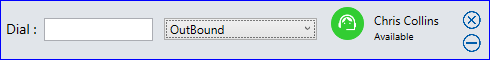To use ConConnect, you must first log into the Agent Portal and then log into the ConConnect app using your Contact credentials.
| Note: You will only be able to access ConConnect if your admin has made the service available to you. |
Log into ConConnect #
- Log into the Agent Portal by entering your login details (username and password)
- Ensure that your status in the Agent Portal displays “Available”
- Set yourself as available by clicking
 on the status bar
on the status bar
- Set yourself as available by clicking
- Search for ConConnect on your Windows taskbar and open the app
- Sign into the ConConnect app by entering the username and password and then click Connect to Contact Centre
- The ConConnect app is launched