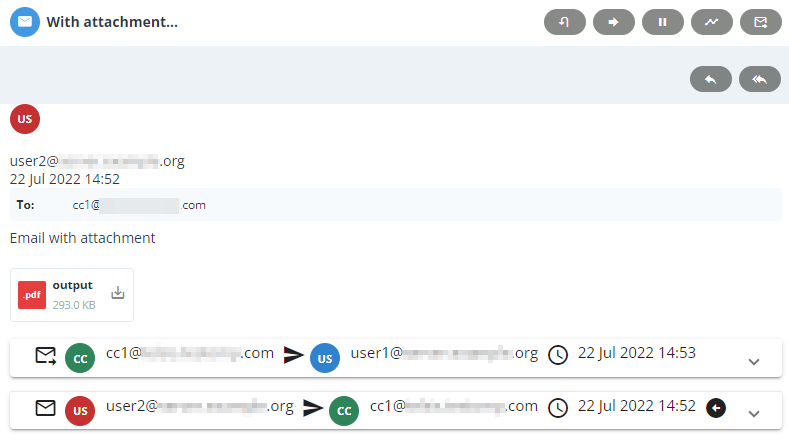This online help is for the Email Queues part of the Agent Portal, which allows you to perform a number of tasks relating to incoming and outgoing emails.
Click play to watch a video on handling an email.
| Note: You can only view the Email Qyeyes part of the Agent Portal if you are authorised to do so by your company administrator. |
When you select an email, you see the following details in your workspace area:
- The email’s subject (truncated to 150 characters)
- The email address of the sender
- The date and time that the email was sent
- The email address to which the email was sent
- The email message itself
- Any attachments
- A history of all emails in the conversation.
For example: