Click play to watch a video on handling a webchat.
If automatic allocation of webchats has been set up for your user account by your company administrator, you will see the following icon when a chat arrives in your inbox:

You can then click on the chat to open it.
Otherwise, you can manually take webchats from the chat queue(s) to which you are assigned.
Procedure #
Step 1:
On the sidebar menu, click:
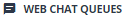
Step 2:
Select the appropriate Webchat queue from the dropdown list.
A list of webchats that are currently pending in the queue is displayed.
Step 3:
To take a webchat, select the appropriate webchat and then click:

The Webchat is moved to your inbox, ready for you to select and handle when appropriate.
Note: You can take webchats from queues even if emails and/or webchats are already in your inbox (assigned to you).
Related reference
Inbox
