Care Connect can be used to find patients’ details such as their number. When searching for patients details if multiple numbers are associated agents can select the relevant one which will become the active patient.
Searching for a Patient’s Number #
This procedure assumes that you are already logged into your Contact Agent Portal, EMIS Web/SystmOne and the Care Connect app.
Search for a patient #
You can manually search for the number of a patient in order to call them. On the Care Connect bar click Search:

Enter the phone number of the patient and click the search icon. The Care Connect app searches for all patients on EMIS who are registered under that number and lists them. For example:

Set active patient #
To make a patient who is listed under this phone number the active patient, click the appropriate row in the Care Connect app. For example:

Search for a patient #
You can manually search for the number of a patient in order to call them.
On the CareConnect bar click search:

Enter the phone number of the patient and click the search icon. The CareConnect app searches for all patients on SystmOne who are registered under that number and lists them. For example:
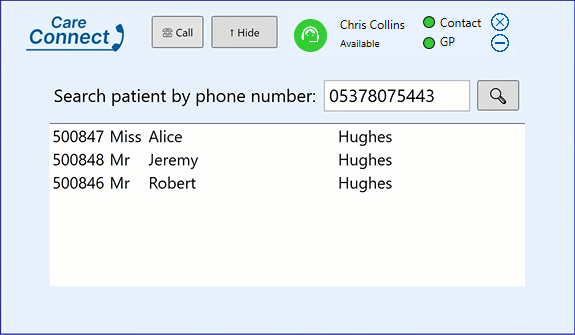
Set active patient #
To make a patient who is listed under this phone number the active patient, click the appropriate row in the CareConnect app. For example:
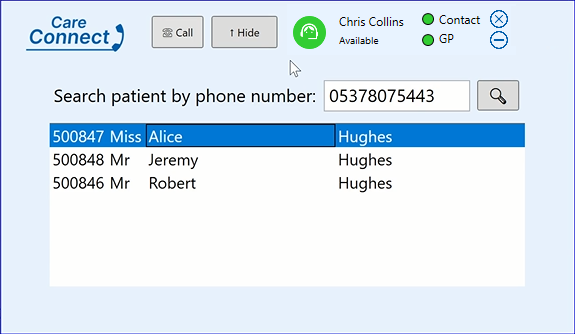
Video guide – Searching for patient’s details #
The following video demonstrates the process of searching for patients’ details via EMIS.
