As long as you are already logged into the Contact Agent Portal and the ConConnect app you can make outbound calls without having to copy and paste every number.
Make an Outbound call #
- Open the website or wherever the numbers to be called are listed, such as a CRM database
- If the number to call is a hyperlinked number, simply click the number
- If the number to call is not hyperlinked, highlight the number and then use a hotkey to select it
- The default hotkey is: SHIFT + the Windows key + N
- The number will be dialled and the agent status will update to ‘On Call’
When the outdial happens, the number called and the outdial queue are displayed in the Agent portal. The call becomes your active item and you can then handle it as you would any outbound call.
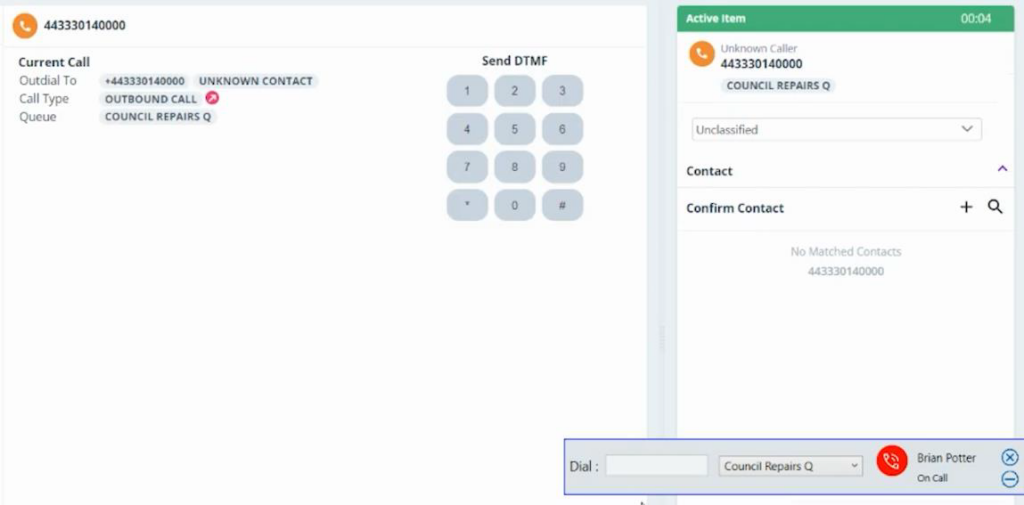
| Note: If the default hotkey does not work it’s likely the hotkey combination has been updated and you should speak to your company administrator to find out what it is. |
