Outbound calls can be placed via “click-to-call” speed dialling, using the built-in dialler.Note: You cannot make an outbound call when handling an inbound call.
Call a recent caller #
When calling a recent caller if your company administrator has set a default calling queue and you are happy to use this, you do not need to select a calling queue. However, if you want calls to appear to originate from a different calling queue (because, for example, you are assigned to several queues with different contact numbers), you need to select that specific queue from the dropdown list.
- Click Inbox (
 ) and view the Recent Calls section to see calls you have handled recently
) and view the Recent Calls section to see calls you have handled recently - For the relevant call click the Call icon (
 )
)
- If the caller withheld their number (“Anonymous Caller”), the “click-to-call” icon is disabled:
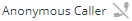
- If the caller withheld their number (“Anonymous Caller”), the “click-to-call” icon is disabled:
- In the Call dialog, select the queue that the outbound call should appear to originate from
- This determines the number for the outbound call that is presented to the called party.
- Click Call
- When connected, you will see the call control buttons
| Note: When you make an outbound call using “click-to-call”, you are marked as “busy” and so are unable to handle incoming calls. |
