Click play to watch a video overview on scheduling a callback.
As with ordinary calls, you can view scheduled calls that are pending in your queue(s) and select a scheduled call to handle.
As well as callbacks that have been scheduled by yourself or other agents, auto-scheduled callbacks may also be listed (if this feature has been set up by your company administrator). This means that for any call where the caller hangs up while waiting in the queue to speak to an agent, an automatic callback is scheduled and placed in a specified outbound queue.
Procedure #
Step 1:
On the sidebar menu, click:
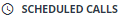
Step 2:
Select the appropriate outbound call queue from the dropdown list.
A list of scheduled calls that are currently pending in the queue is displayed.
Step 3:
Click the appropriate scheduled callback.
The Scheduled Callback dialog is displayed. For example:

Note: If the callback was auto-scheduled when the caller hung up, the Notes box shows you the date and time when the call was made and how long the caller waited (in minutes) before hanging up.
Step 4:
To make the callback, Click:

