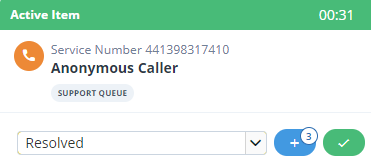When your call or webchat ends, you see the following in the Active Item dialog:ClassificationA dropdown list allowing you to classify the outcome of the call or webchat.

Click this button to extend the wrapup time.
Note: The number of times that you can extend your wrapup period is displayed within the icon. The example icon here shows that you have three opportunities. When you have no more opportunities left to increase your wrapup time, the icon is greyed out.

Click this button to end the wrapup period early.
For example: